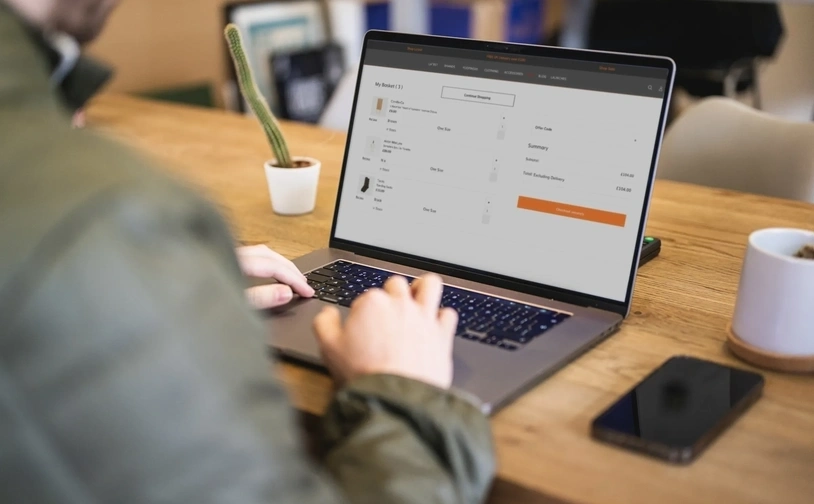Improving your website speed can be a fundamental factor for increasing conversion rates, improving customer satisfaction and making sure your website is easy to navigate. Even a small decrease in website speed has the potential to lose you a sale.
Your website is the first impression many customers will have of your business. Taking steps to optimise your website speed can be influential in determining your store’s bounce rates, search-engine rankings and conversion rates.
- Optimised web design: make browsing a breeze
- Speed demons: fast loading times to turn clicks into cash
- Mobile mastery: optimising for on-the-go shoppers
- Boost your average order value: easy wins for bigger profits
- The art of the checkout: simple steps to more sales
- Sell more with smart strategies: upselling and cross-selling
- Conversion magic: turning visitors into buyers
- Optimised web design: make browsing a breeze
- Speed demons: fast loading times to turn clicks into cash
- Mobile mastery: optimising for on-the-go shoppers
- Boost your average order value: easy wins for bigger profits
- The art of the checkout: simple steps to more sales
- Sell more with smart strategies: upselling and cross-selling
- Conversion magic: turning visitors into buyers
Conversion rates
Research has shown that website speed can have a compounding effect on conversion rates, with as little as a one-second delay leading to:
- 11% fewer page views
- 16% decrease in customer satisfaction
- 7% loss in conversions.
On the other hand, increased website speed results in improvements in:
- Sales
- Customer experience
- Page views
- Conversion rates.
Visibility
With the introduction of Google’s mobile-first indexing, website page speed now impacts search-engine result rankings. Website speed is even more crucial for customers shopping on smartphones – and, with the rise of mobile devices for online shopping, your ecommerce store could lose out on potential customers if your page-load speeds aren’t fast enough.
User experience
Website speed is also crucial to the customer experience on your website. Slow page-loading speeds can create a poor user experience, which can impact customer loyalty and reduce your customer base.
If a site takes more than three seconds to load, over 53% of visits are abandoned.

Easy ways to optimise website speed
Optimising your website’s page-load times can be easily achieved with some minor technical adjustments. ‘Lazy loading’ is a popular technique of increasing website load-speeds. This method loads webpage content in stages, prioritising content that appears near the top of the page. This allows your visitors to see your website much sooner, as they don’t have to wait for all your on-page media to finish rendering.
Making small changes to your website speed such as this can lead to large improvements in user experience, conversion rates and, ultimately, your revenue.
Improve your website speed for more online sales
Monitoring your site’s speed over time is a useful way of evaluating your ecommerce store’s performance and gives you the chance to fix any problems before they eventually start to affect your sales.
As well as evaluating the sales performance of your online shop, tracking website speed can allow you to catch any issues and rectify them before they can negatively impact your conversion rates, searchengine rankings or user experience. Some popular tools for creating website speed reports include Google Pagespeed Insights, GTmetrix, Pingdom and WebPageTest.
Website speed reports typically include information on:
Page load times
Image loading speed
Comparison against other tested websites
Performance over time
Slow website speed can result in lost sales for ecommerce sites. For instance, Amazon found that for every 100-millisecond increase in load time, there was a 1% decrease in sales.
Improve website speed and performance
There are many different methods you can use to optimise your website page speed. Here are our top ten best practices.

If businesses fail to use price optimisation, it can potentially lead to lots of problems, missed opportunities and low revenue – no matter what a business is selling: whether it’s software, groceries, tech or machinery.
Optimising your pricing is a way to see sales grow and is something which shouldn’t be overlooked. There are tools out there to help optimise your pricing. The process isn’t and doesn’t have to be difficult.